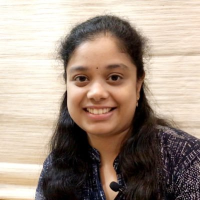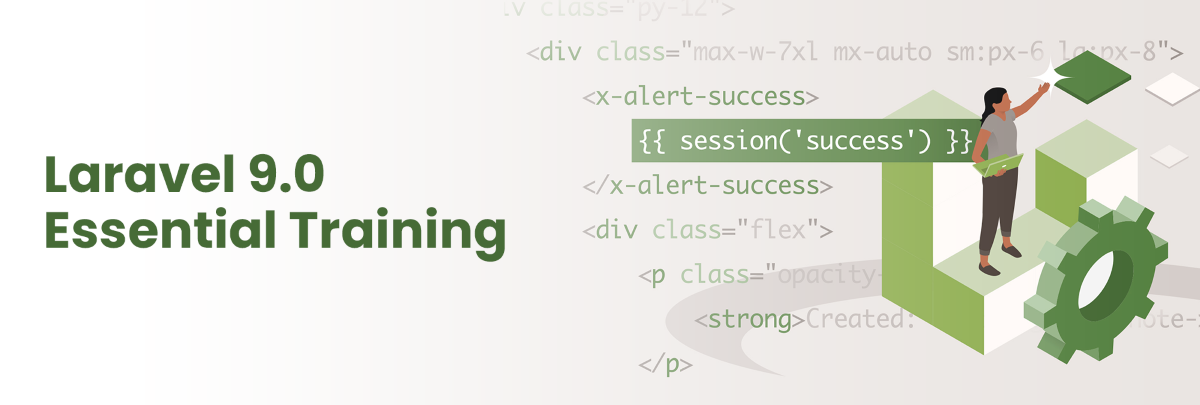
Overview
Laravel, the open-source PHP web framework, has become one of the most widely used ecosystems for building scalable apps at lightning-quick speed. If you’re a PHP developer looking to take your career to the next level, this course was made for you. Join instructor Shruti Balasa as she takes you on a journey through the fundamentals of the Laravel framework.
Learn about MVC architecture, how the Laravel framework is structured, routes and controllers, Blade files, models, and best practices for interacting with a database.
Get tips on using various components in Laravel as you build your own simple note-taking app.
From user authentication and routing, to CRUD operations and database relations, find out why the latest version, Laravel 9.0, allows you to build web apps quickly and easily, no matter where you are on your coding journey.
Episodes
-
Prerequisites for Windows OS
03:00
-
Prerequisites for Windows OS
-
Install Docker Desktop
01:43
-
Create your first Laravel application
03:47
-
Handling routing
02:11
-
Creating a view
04:39
-
Building layouts with Blade
05:50
-
Working with controllers
02:52
-
Understanding Laravel configuration
03:45
-
Working with the database
07:20
-
Creating and running migrations
03:47
-
Using Eloquent
04:41
-
Understanding project requirements
03:21
-
Setup a new project
02:19
-
Add authentication with Laravel Breeze
05:02
-
Add styles to the project
05:45
-
Create the first model with migration
02:48
-
Register resource routes
02:05
-
Create resource controller actions
03:07
-
Add an index method to fetch all notes
04:04
-
Create an index view to display all notes
04:34
-
Add pagination and clean up the index view
05:29
-
Add a create method and view to show a form
07:53
-
Add a store action to save the data
10:43
-
Add a show action and view to display single note
04:55
-
Create a unique ID for each note
03:28
-
Use route model binding
03:20
-
Add an edit method and view to allow editing of the note
04:13
-
Add an update method to update edited data
02:12
-
Add a destroy method to delete a note
03:21
-
Show flash data to users
03:50
-
What are Eloquent relationships?
00:53
-
Define relationships
02:20
-
Query and save relationships
04:24
-
Enable soft delete
03:21
-
Query soft deleted models
11:07
-
Show soft deleted model
05:32
-
Restore soft deleted models
03:49
-
Permanently delete models
05:42
-
Quick summary
01:29
-
What's next?
01:15
Introduction
1. Installation and Setup
2. Laravel Basics
3. Starting Your Project
4. Creating, Indexing, and Showing
5. Editing, Updating, and Deleting
6. Relationships
7. Soft Deleting
Conclusion
Reviews
No review yet.